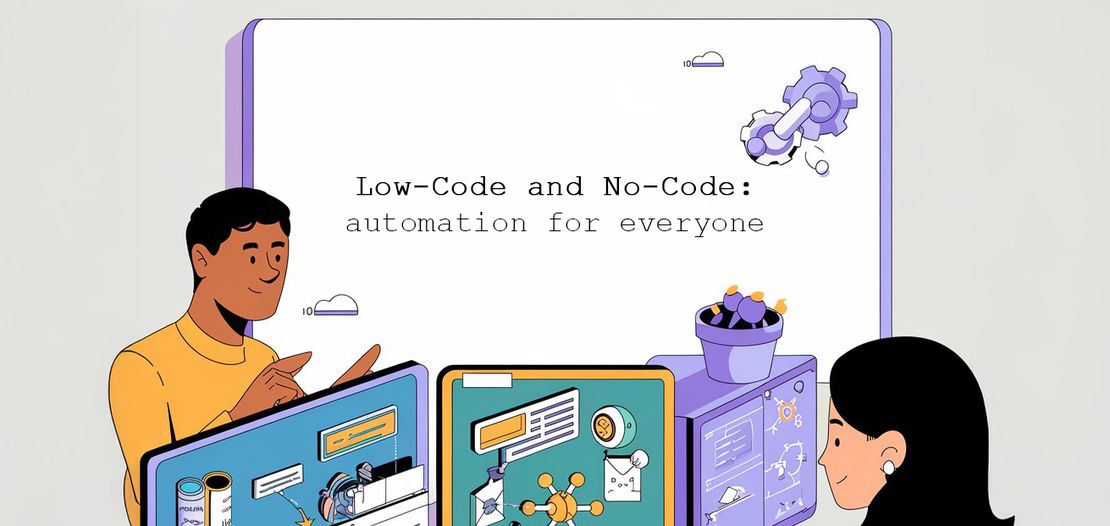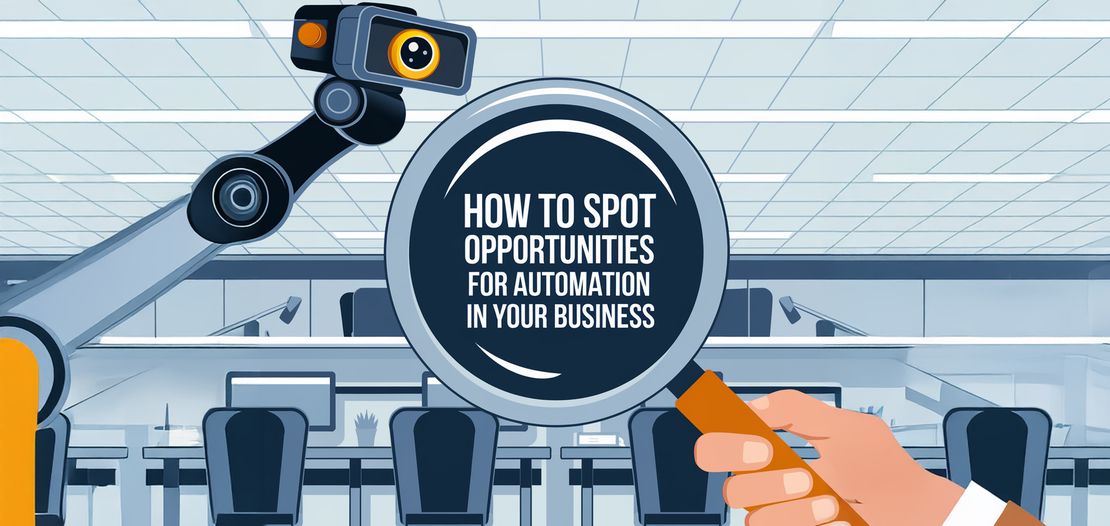Starting a Podcast from Scratch: Design
- Enrique García Galán
- Automation , Podcast
- March 12, 2025
Table of Contents
This series of articles will show you how to create a podcast from scratch, covering all the necessary phases—from planning and design to publishing and automating the process.
In this first article, we will focus on designing the technological architecture of the podcast, covering everything needed to publish it on major platforms. The goal is to ensure our podcast is available on as many platforms as possible and reaches the widest audience.
To achieve this, we will need various tools and services that allow us to store, distribute, and update our content efficiently. Join us on this journey!
What is a Podcast Really?
A podcast is an audio file published on the internet that listeners can play at any time. Unlike traditional radio, podcasts allow users to consume content on demand, on any internet-connected device (computer, mobile, tablet, smart speaker, etc.).
Podcast episodes can be listened to in two ways:
- Streaming (playing them online without downloading).
- Downloading them in advance to listen offline.
What About a Video Podcast?
The rise of video content has led to the popularity of the video podcast, which adds a visual dimension to the traditional audio format. Platforms like YouTube, Twitch, and Spotify have driven this trend to the point where YouTube is becoming the largest podcast platform in the world.
This means that, besides focusing on audio, we should also consider publishing our episodes in video format. This will give us access to a broader audience and new monetization opportunities.
What Do We Need to Publish a Podcast?
Publishing a podcast is not just about uploading an audio file to the internet. To ensure listeners can find it on platforms like Spotify or Apple Podcasts, we need:
- An RSS feed: an XML-formatted file that contains information about the podcast (name, description, episodes, links to audio files, etc.).
- A storage server: where we upload the audio files so they can be downloaded.
- Distribution across podcast platforms: we must register our RSS feed with services like Apple Podcasts, Spotify, Google Podcasts, or Amazon Music.
What is an RSS Feed and Why is It Essential for a Podcast?
The RSS feed is a structured text file in XML format that contains the metadata of our podcast. It is the key element that allows podcast platforms to display our episodes and automatically update information whenever we publish a new one.
The history of RSS is closely linked to iTunes. In 2005, Apple added podcast support to iTunes and created a podcast directory that made subscribing and automatically updating episodes easier. Since then, RSS has remained the standard format in the podcasting industry.
Where to Host Our Podcast?
To make our podcast accessible, we need a place to store the audio files. There are two main approaches:
Option 1: Use a Specialized Hosting Platform
Many companies offer services specifically for podcasters, handling file storage, RSS feed generation, and automatic podcast distribution across multiple platforms. Some of the most popular ones are:
- Anchor (integrated with Spotify).
- Podbean.
- Buzzsprout.
- Libsyn.
Advantages:
- Easy setup and management.
- Includes analytics and monetization tools.
- Automatically distributes the RSS feed.
Disadvantages:
- Dependence on a third party.
- Variable costs depending on the plan.
- Less control over RSS feed customization.
Option 2: Self-Hosting
If we want full control over our podcast and aim to minimize long-term costs, we can host the files on a cloud storage service with a CDN for optimized global distribution.
Some recommended options include:
This approach allows us to distribute the podcast efficiently without relying on external platforms.
Advantages:
- Greater control over content and RSS feed.
- Predictable and reduced costs.
- No storage or bandwidth limitations.
Disadvantages:
- Higher technical complexity.
- Need to manually update the RSS feed.
How to Create an RSS Feed?
The RSS feed is the bridge between our podcast and distribution platforms. We must ensure it is well-structured and updates with each new episode.
If we choose to self-host our podcast, we can generate the RSS feed manually or automate it using a static site generator, such as:
These generators allow us to build a blog where we publish information about each episode and link to the corresponding audio file. Each time we add an episode, the RSS feed updates automatically.
This way, every blog post is linked to its audio file. This makes content discovery easier on search engines and provides a place where listeners can read about each episode before listening.
Where Will the Podcast Be Hosted?
Considering all the above, our podcast will consist of:
- A static blog hosted on Netlify or Cloudflare Pages.
- A CDN with storage for audio files.
- An RSS feed linked to the blog that podcast platforms can automatically read.
Each time we publish a new blog post, the RSS feed updates, and our podcast becomes available on podcast platforms.
Conclusions
With this architecture, we have designed a simple, efficient, and cost-effective infrastructure to launch a podcast:
- GitHub to manage the blog and RSS feed.
- A CDN with storage to host the episodes.
- Netlify or Cloudflare Pages to publish the blog.
This approach minimizes costs and allows seamless scaling. Additionally, if we stop publishing at some point, there will be no unnecessary recurring expenses.
In the next article, we will explore how to automate this entire process to make publishing new episodes as easy as possible. See you in the next installment! 🚀
👉 Contact us today to discover how we can improve your technological infrastructure.