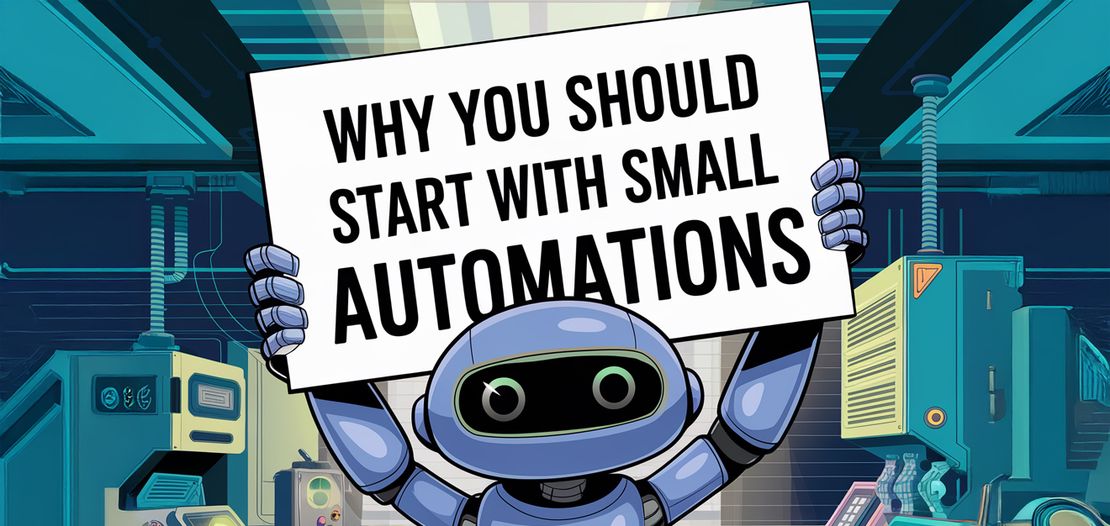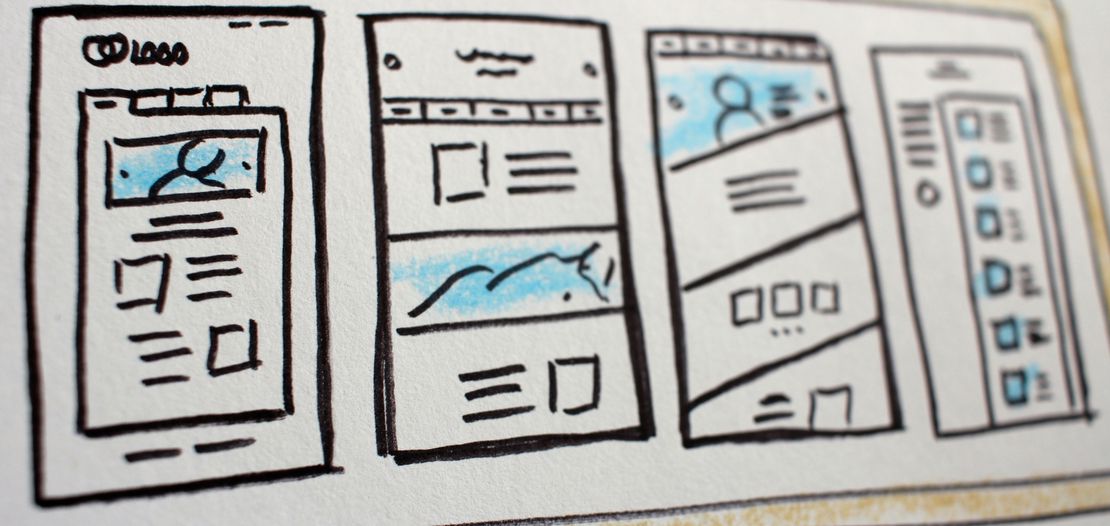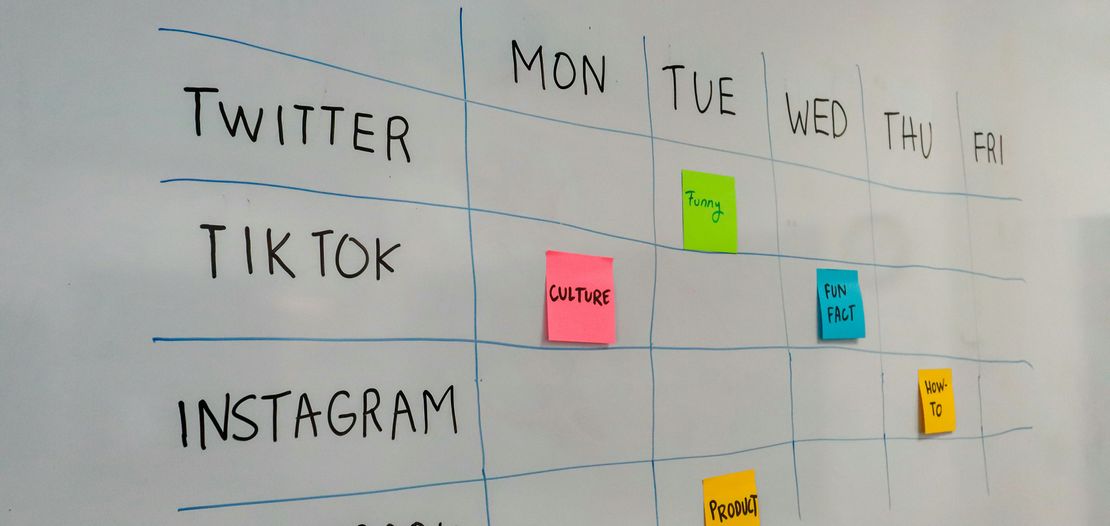
How Go and AI Can Automate Social Media Workflows
- Enrique García Galán
- Automation , Ai , Social media
- June 6, 2025
Table of Contents
Social media management often involves repetitive, time-consuming tasks—especially when you’re posting across platforms and languages. But with smart automation using Go and AI, it’s possible to streamline this workflow significantly.
In this case study, we show how we automated the process of translating and preparing Instagram content for TikTok. The client only needs to post on Instagram; our system takes care of the rest—translating, formatting, and packaging the content for TikTok. Here’s how we did it.
Automation with Go and AI
The goal was clear: reduce manual work and make it easy for the client to cross-post from Instagram (Spanish) to TikTok (English). Using Go for backend scripting and OpenAI’s GPT-4 for natural language translation, we automated this multi-step content flow.
The process starts by scanning folders in the client’s content library and ends with a ready-to-post TikTok description and images. The only thing the client needs to do? Copy, paste, and post.
Step 1: content detection from folder structure
Each Instagram post corresponds to a folder in the client’s content repository. These folders include images, captions, and metadata. The first automation task is to detect which folders contain upcoming content—usually based on the last published date.
This is straightforward in Go using the standard os package to read the directory contents and extract dates. The system then identifies the next 10 days of scheduled content.
Step 2: fetching Instagram content via API
The more complex part is pulling data from Instagram using their API. While the documentation is not always clear, Facebook provides two essential tools:
- Access Token Debugger: Shows expiry, permissions, and user ID.
- Graph API Explorer: Lets you test and troubleshoot API calls in real time.
Using these tools, we built a Go function to retrieve post metadata:
func GetInstagramMedia(accessToken string, userID string, records int) (*[]InstagramData, error) {
url := "https://graph.facebook.com/v23.0/" + userID + "/media?fields=id%2Ccaption%2Cmedia_url%2Cmedia_type%2Cpermalink%2Ctimestamp%2Calt_text&access_token=" + accessToken
output := make([]InstagramData, 0)
nextPage := url
for len(output) < records {
data, next, err := getInstagramMediaByUrl(nextPage)
if err != nil {
return nil, err
}
nextPage = next
output = append(output, *data...)
}
return &output, nil
}
With this method, we fetch the latest posts and extract captions and images to prep for the TikTok version.
Step 3: AI-powered translation from Spanish to English
Instagram captions are in Spanish, but TikTok targets an English-speaking audience. Enter GPT-4. With a short Go function and the sashabaranov/go-openai library, we set up an automated translation service:
func TranslateText(message string) (string, error) {
client := openai.NewClient(os.Getenv("OPENAI_API_KEY"))
resp, err := client.CreateChatCompletion(
context.Background(),
openai.ChatCompletionRequest{
Model: openai.GPT4,
Messages: []openai.ChatCompletionMessage{
{
Role: openai.ChatMessageRoleSystem,
Content: "Eres un traductor profesional de español a inglés. Mantén el estilo, el tono emocional y los emojis del texto original, y asegúrate de que la traducción suene natural para hablantes nativos de inglés.",
},
{
Role: openai.ChatMessageRoleUser,
Content: message,
},
},
Temperature: 0.7,
},
)
if err != nil {
return "", fmt.Errorf("ChatCompletion error: %v\n", err)
}
return resp.Choices[0].Message.Content, nil
}
This ensures the translation keeps the style, tone, and even emojis, delivering a natural and emotionally aligned caption.
Step 4: preparing the tiktok post
Once we have the images and translated text, the next step is to prepare the final package for the client. Instead of creating a draft (which TikTok doesn’t support via API for image posts), we generate a markdown file with:
- All image previews
- Final TikTok caption (in code blocks for easy copy-paste)
- Posting instructions
This content can be viewed on desktop or mobile. We also send the images to the client’s phone so they can quickly upload the post. Just two steps remain for them:
- Copy the description
- Upload the images and choose a soundtrack
Easy, fast, and consistent.
Future plans: automating the final mile
Our next goal is to automate TikTok publishing entirely. The biggest blocker is that TikTok doesn’t allow image-based posts via API without uploading public assets (e.g., videos hosted on an external platform). Since we don’t want to create a new hosting platform, this remains on the roadmap.
Conclusion
This automation pipeline—built with Go and GPT-4—saves our client about 2 hours per week. It eliminates the tedious parts of content translation and cross-posting while keeping them in control of the final publishing.
By combining strong backend automation and natural-sounding AI translations, we enable creators to focus on what they do best: creating content.
👉 Contact us today if you want to automate your social media workflow or content publishing process.